Basic Tutorial Of Web Service

The Two Main Thing About Web Services Are Creating & Consuming!
Below Example Will Let you Know How To Create A Basic Web service.
And How To Consume Web services On server!Web Service Basic Example Just In 10 Steps
1.Open Website template then select ASP.net Web Service Application
2)You'll see a method name hello world,now add two more method as below
3)Run the programme,you 'll see this kind of screen in your browser,with three method.
(Note :you can click and check any one that are they working properly by inserting any value and invoking it)
Now You Have Completed 50% Work i.e you've Created Your Web Service.
Which Have Few Methods.
But How Any One Can Make Use Of/Consume Your Web Service On Server??
But How Any One Can Make Use Of/Consume Your Web Service On Server??
For That Don't Close The Above Window Of Web Service In Browser.
And Open A New Instance Of Visual Studio
5)Click On Advance
6)Click Add Web Refrence
7)Now Paste The WebServie URL In the URL Section
and name webservice testingvijayservices
8)Now You Must Add Namespace Of The testingvijayservices like below
9)Something Like This
10)Type Below Code In It And Execute And See What Happen
You May Also Like To Know That
What are Web Services?
Web Services are the applications that run on a Web Server and communicate with other
applications. It uses a series of protocols to respond to different requests. The
protocols on which Web Services are built are summarized below:
UDDI: Stands for Universal Discovery and Description Integration. It's said to be the Yellow Pages of Web Services which allows Businesses to search for other Businesses allowing them to search for the services it needs, know about the services and contact them.
WSDL: Stands for Web Services Description Language, often called as whiz-dull. WSDL is an XML document that describes a set of SOAP messages and how those messages are exchanged.
SOAP: Stands for Simple Object Access Protocol. It's the communication protocol for Web Services.
XML, HTTP and SMTP: Stands for Extensible Markup Language, Hyper Text Transfer Protocol and Simple Message Transfer Protocol respectively. UDDI, WSDL and SOAP rely on these protocols for communication.
Definition of WPF is : Windows Presentation Foundation (WPF) is
Microsoft's
development tool for Web applications and rich client
applications.
With WPF, developers can use XAML, the Extensible Application
Markup Language, to create custom controls, graphics,
3D images and animations that are not available in traditional
HTML implementations.
Definition of WCF is : Windows Communication Foundation (WCF)
is Microsoft's programming model for using managed code to build
unified Web services and other distributed systems that can talk to each other.
WCF focuses on connecting XML to programs that are built using
development languages supported by Microsoft, such as VB.NET and C#.
To support this cross-language communication, WCF uses the
extensible Simple Object Access Protocol (SOAP).








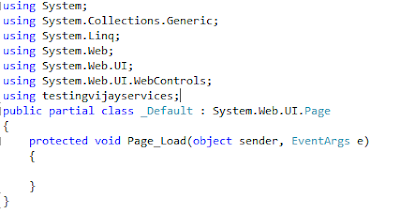
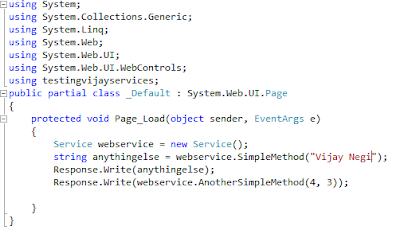


Hai...this informations are really too good....
ReplyDeleteDot Net Tutorial
useful blog to improve knowledge.
ReplyDeletedid my course in besant technologies thanks
ReplyDelete