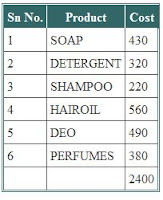Working With Cookies On Different Domains
1)Working With Cookie Start From Initialization,Lets See How This Could Be Done
HttpCookie cookie = Request.Cookies["Preferences"];
if (cookie == null)
{
cookie = new HttpCookie("Preferences");
}
cookie["imgforlogo"] = "~/AnyImg.png";//Filling some value in cookie
Response.Cookies["imgforlogo"].Domain = "http://localhost:60128/blogger/";//if you want to check it on diffrent projects on localhost
2)You Can Check Cookie Value On Other Page (In the same project or project on other Domain)By Providing Below Code On Page_Load or Wherever you Require
HttpCookie cookie = Request.Cookies["Preferences"];
if (cookie == null)
{
Response.Redirect("~/ErrorPage.aspx");//Redirect if there is no cookie found
}
else
{
Image1.ImageUrl = cookie["imgforlogo"];// now filling ImageUrl of Image1 Control with saved cookie
Cookies provide a means in Web applications to store user-specific
information. For example, when a user visits your site, you can use
cookies to store user preferences or other information. When the user
visits your Web site another time, the application can retrieve the
information it stored earlier.
1)Working With Cookie Start From Initialization,Lets See How This Could Be Done
HttpCookie cookie = Request.Cookies["Preferences"];
if (cookie == null)
{
cookie = new HttpCookie("Preferences");
}
cookie["imgforlogo"] = "~/AnyImg.png";//Filling some value in cookie
Response.Cookies["imgforlogo"].Expires = DateTime.Now.AddDays(-1);//Set expire time of cookie to yesterday
//cookie.Expires = DateTime.Now.AddYears(1); //Or Setting expire time of cookie to 1 year
Response.Cookies.Add(cookie);
string a = cookie["imgforlogo"];
Response.Cookies["imgforlogo"].Domain = "http://www.BloggerExample.com/blogger";//Providing this cookie value to any other subdomain you have have.else you can not access cookies in diffrent domains
Response.Cookies.Add(cookie);
string a = cookie["imgforlogo"];
Response.Cookies["imgforlogo"].Domain = "http://www.BloggerExample.com/blogger";//Providing this cookie value to any other subdomain you have have.else you can not access cookies in diffrent domains
Response.Cookies["imgforlogo"].Domain = "http://localhost:60128/blogger/";//if you want to check it on diffrent projects on localhost
2)You Can Check Cookie Value On Other Page (In the same project or project on other Domain)By Providing Below Code On Page_Load or Wherever you Require
HttpCookie cookie = Request.Cookies["Preferences"];
if (cookie == null)
{
Response.Redirect("~/ErrorPage.aspx");//Redirect if there is no cookie found
}
else
{
Image1.ImageUrl = cookie["imgforlogo"];// now filling ImageUrl of Image1 Control with saved cookie
}